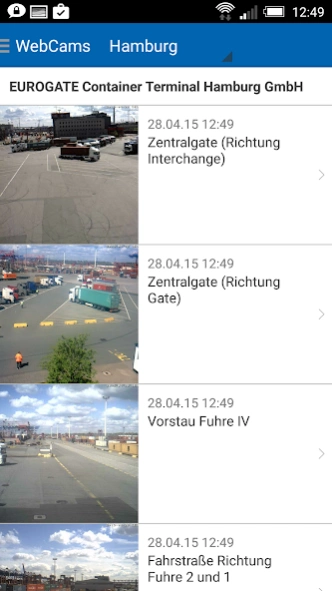Infogate 2.5.8
Continue to app
Free Version
Publisher Description
Infogate - INFOGATE is the EUROGATE-Group's Internet portal.
INFOGATE is the EUROGATE-Group's Internet portal, via which customers have direct access to parts of the terminal system.
Via the INFOGATE App main functions like container information, sailinglists, etc can be accessed. This will help logistic companies and truckers to optimise their work procedures. For this reason the information is available in several languages.
In detail:
Sailing list:
..informs you as soon as possible about ship movements at the German EUROGATE terminals. This enables you to quickly react to potentially changed arrival times.
WebCams:
..shows all relevant webcams in Range of the EUROGATE companies (SWOP, ReMain, Eurokombi und CTH) to the truck drivers, to avoid long waiting times during delivery.
Container information:
..delivers detailed data about specific containers, such as length, height, type, release- and booking-information and -certainly most important- if and when a container is ready to pick-up
Terminal information:
..here you'll find addresses, contacts, working hours and other information of our companies in Germany as well as important hints like change of working hours during holidays etc.
EUROGATE news:
..and last but not least you'll find interesting news related to EUROGATE
About Infogate
Infogate is a free app for Android published in the Geography list of apps, part of Education.
The company that develops Infogate is Eurogate. The latest version released by its developer is 2.5.8.
To install Infogate on your Android device, just click the green Continue To App button above to start the installation process. The app is listed on our website since 2022-03-22 and was downloaded 19 times. We have already checked if the download link is safe, however for your own protection we recommend that you scan the downloaded app with your antivirus. Your antivirus may detect the Infogate as malware as malware if the download link to ch.nth.infogate is broken.
How to install Infogate on your Android device:
- Click on the Continue To App button on our website. This will redirect you to Google Play.
- Once the Infogate is shown in the Google Play listing of your Android device, you can start its download and installation. Tap on the Install button located below the search bar and to the right of the app icon.
- A pop-up window with the permissions required by Infogate will be shown. Click on Accept to continue the process.
- Infogate will be downloaded onto your device, displaying a progress. Once the download completes, the installation will start and you'll get a notification after the installation is finished.